Illustration And Visual Narrative_Project 1
7/4/2023 - 28/4/2023
Week 1 - Week 4
Lee Jia Rou (0363293)
Illustration And Visual Narrative
Bachelor of Design (Hons) in Creative Media
Project 1
Exercise 1: Vormator character
Exercise 2: Illustrated typography
✧✧Instructions ✧✧
✧✧Lecture ✧✧
Week 1
Intro Pen Tool
Mr. Hafiz briefly introduced the module manual and introduced the
pen tool of Adobe Illustrator. We also played the Bezier curve
game to learn the pen tool.

Week 2
Vormator
https://www.youtube.com/watch?v=19QiKCyEpnA
Character Design. Shapes, Shape Builder, blob brush, Pathfinder.
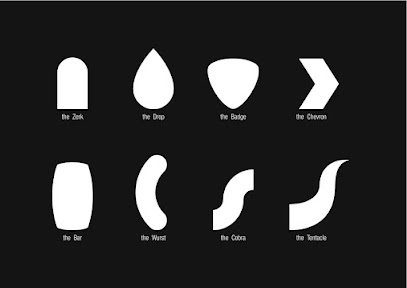
Week 3
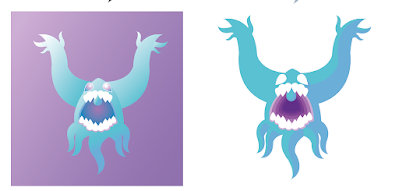
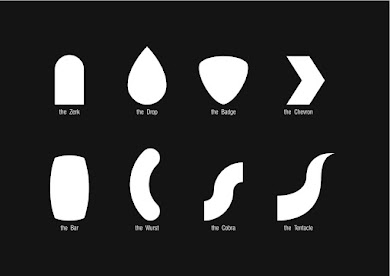
Vormator
https://www.youtube.com/watch?v=19QiKCyEpnA
Character Design. Shapes, Shape Builder, blob brush, Pathfinder.
We started our first exercise by learning how to
use pen tools and other shapes to vector out the given
shape. This exercise help us master up the tools
in AI.
Color
We were introduced to Color, Gradient, Pattern and Texture
https://sdtaylorsedu.sharepoint.com/:v:/r/sites/Section_229273230271233170/Shared%20Documents/General/Recordings/Week%2003%20Color-20230419_141507-Meeting%20Recording.mp4?csf=1&web=1&e=7d5GZm
Week 4
Illustrated Type
Illustrated Type
Type (outlined), Pencil Tool, Shaper tool, Width Tool
-Text Tool
-Create outline
-Pencil and Smooth Tool
-Shaper Tool
-Joining Paths
-Width Tool/Converting a Line to a Path
we also start choosing words for exercise 2 by using random word
generator.
Week 05
✧✧Exercise 1: Vormator character✧✧
Instruction:
Design and create ONE unique character by using the given sets
of shapes with Adobe Illustrator (Ai).
-Can rotate, flip and duplicate the shapes
-Not obliged to use all the shapes
-Can scale size, but only proportionally
-No skewing or free transform
-No altering the original shapes
-Can add, subtract, intersect and group elements as you see fit
-Unlimited colour use
-Can use gradients and texture
-NO OUTLINE STROKES!
-No background
given shape


Progress-

week 2 vector
outline of vector
Final outcome-

final outline
✧✧Exercise 2: Illustrated Type✧✧
Continuing your Ai tools mastery, design and create an aesthetically pleasing illustrated typography by using words generated from the Pictionary Generator:
Instruction:
-The illustrations and words complement each other
-The design makes sense
-Use non-decorative fonts as the base of the design
Progress-
random word choose

.jpg)




















