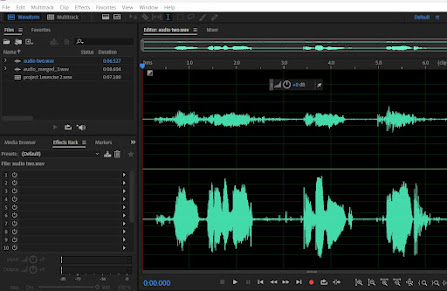VSP-Project 1 / Audio Editing Exercises
5/09/2023-24/09/2023
Week 02 – Week 08
Lee Jia Rou / 0363293
Video
and Sound Production / Bachelor of Design (Hons) in Creative Media
Project1
✧✧Contents✧✧
✧✧Instructions✧✧
Project 1: Exercise 1 Audio Dubbing
Requirement
Audio Dubbing
Editing in Premiere Pro,
Dialogue
Audio track 1-4 (one character one trac),
Hard Sound Effects: Audio track 5-7
Ambience Sound: Audio track 8-10. Edit voice from female to male, male
to female, human to cute animal/adult to kid: Premiere Pro → Audio
Effects → Pitch Shifter → Semi tones.
Volume
Dialogue: between -6dB & -12dB
Ambience: below -20dB
Hard sound effects: Depend.
Spreadsheet
Before starting edit and add in sound effect in Adobe Premiere Pro, we are requite to do a sound effect sheet to understand what sound effect we need to find and the timeline that put in the sound effect. We also need to record our voice when the character are speaking.
Before starting edit and add in sound effect in Adobe Premiere Pro, we are requite to do a sound effect sheet to understand what sound effect we need to find and the timeline that put in the sound effect. We also need to record our voice when the character are speaking.
Fig 1.1 Spreadsheet
Progress
I discovered the sound effects first in the process, however I made a mistake when downloading the wav. version of the audio. Because the sound effects are too large to apply, Adobe Premiere Pro became very slow. After running into this issue, I nearly redid it and began downloading the mp3 version of the sound effects, which eventually worked, then I inserted the sound effects and began modifying the duration and level to match the footage. Following that, I recorded the conversation in Premiere Pro and corrected the pitch; the outcome wasn't ideal, but it gave me a sense of the character's gender.
Fig 1.4 Screenshot the process
Fig 1.2 Screenshot the process
Fig 1.5 Screenshot the process
Fig 1.6 Final Outcome
Project 1: Exercise 2 Sound Shaping
Requirement
Editing in Adobe Audition,
Record your own voice for 5 seconds.
SOUND SHAPING in:
- Voice of phone call.
- Voice coming from inside of closet.
- Voice of toilet/bathroom.
- Underground cave.
- Alien/ Orc voice
Fig 2.2 Screenshot the process
Fig 2.3 Screenshot the process
Fig 2.4 Screenshot the process
Fig 2.5 Screenshot the process
Fig 2.6 Screenshot audio save in google drive.